TL;DR
The NuPhy Halo75 is a small compact keyboard that is solidly constructed and is great to type on. Its 75% ANSI format is an ideal size so it’s not too big and won’t take up too much room on your desk, but it has a full row of function keys and media controls as well. Typing on the Halo75 is both comfortably responsive and feels great. The keyboard is available now in Ionic White and Matte Black finishes and costs $139 USD. For more details on this product, please read on!
Introduction
Nuphy designs and builds beautiful mechanical keyboards with standard height and low-profile keycaps. In this article, I’m going to talk about a specific keyboard, namely the Halo75, that I bought for my wife for her home office; spoiler alert: she loves it! The Halo75 is a professional grade keyboard that is both comfortable and fast to use. Like many mechanical keyboards, it allows you to personalize it to your liking by selecting the type of switch you want and the color and style of the keycaps that cover them. The Halo75 keyboard has 83 keys and the layout is ANSI 75%. It has a small footprint, yet the row of Function/Media keys is compatible with both macOS and Windows, which is a nice feature.
The Halo75 can be purchased with a variety of switches already installed, including the brand-new Night Breeze and Rose Glacier switches from NuPhy. The Night Breeze linear switch provides silent and smooth operation. Tactile Rose Glacier switches have a distinct clicky sensation, which is adored by gamers but could be annoying in a shared office setting.
Mechanical keyboards can be distinguished from regular membrane keyboards by the tactile feedback they provide when typed on. Membrane keyboards are similar to laptop keyboards in that they have very little key travel. They can be unpleasant to use for extended periods of time when typing. The switches used in the Halo75 are manufactured by NuPhy and include an extra-long spring measuring 21mm in length.
Another important aspect of mechanical keyboards is their sound, which is why so many people prefer them. NuPhy’s thermoplastic polyketone switches feature extra-long stems. The stems have been tweaked to provide a pleasant typing sound, elevating the experience of using this keyboard.
The Halo75’s space bar is noticeably different in feel from that of other versions. Space bars on many mechanical keyboards tend to rattle since they are so long and require extra support. The NuPhy Halo75’s GhostBar is a sound bar with five PBT chambers and silicone stabilizers for absorbing sound. The resulting space bar has the same look, feel, and sound as other standard-sized keyboard keys. It’s really a joy to work with.
The fact that the NuPhy Halo75 has a box full of extras is a big plus in my book. The included extras have a variety of MX switches from which to choose. Order a replacement set from NuPhy and switch to the one that better suits your typing style. Additional keycaps for use with macOS and Windows are included. There’s even an extra space bar that’s a different hue if you need it.
The keycaps and the hot-swappable switches on the Halo75 can be easily removed with the two provided tools. If you don’t want to utilize the included wireless connection, NuPhy also includes a long USB-C cable that can be used to charge the keyboard or connect it to a host computer.
The Halo75 has three available Bluetooth channels, allowing you to pair it with a smartphone, another computer, or a tablet in addition to your primary PC. The keyboard’s latency and polling rate are nearly identical to those achieved via a USB cord, thanks to the 2.4GHz RF dongle that ships with NuPhy. For professional players, this advantage in quickness is crucial.
The Halo75’s RGB LEDs can be found in all of its switches. Light effects, brightness, and color temperature are all variable. But that’s not all; the Halo75 also features an eerie Halo lighting effect that illuminates the keyboard’s perimeter. The battery life, Caps Lock, operating system layout, and connection mode are just some of the things that the left and right sidelight LEDs on the keyboard can show you. You can save battery life by disabling all of the lights at once.
There are two actual slider switches on the Halo75. The power button toggles between the keyboard’s wireless, wired, and Bluetooth settings. The second toggle adapts the keyboard’s layout for use with either macOS or Windows.

The rake and angle of the Halo75’s keycap rows is very impressive. The height and angle of the keyboard can be adjusted with the help of two tiers of adjustable feet. The default angle is 5.5 degrees, but 8.5 and 11 degrees are available for the feet. Wrist rests specifically designed for use with NuPhy keyboards (shone at top of article) are available for a modest additional cost but one you won’t regret.